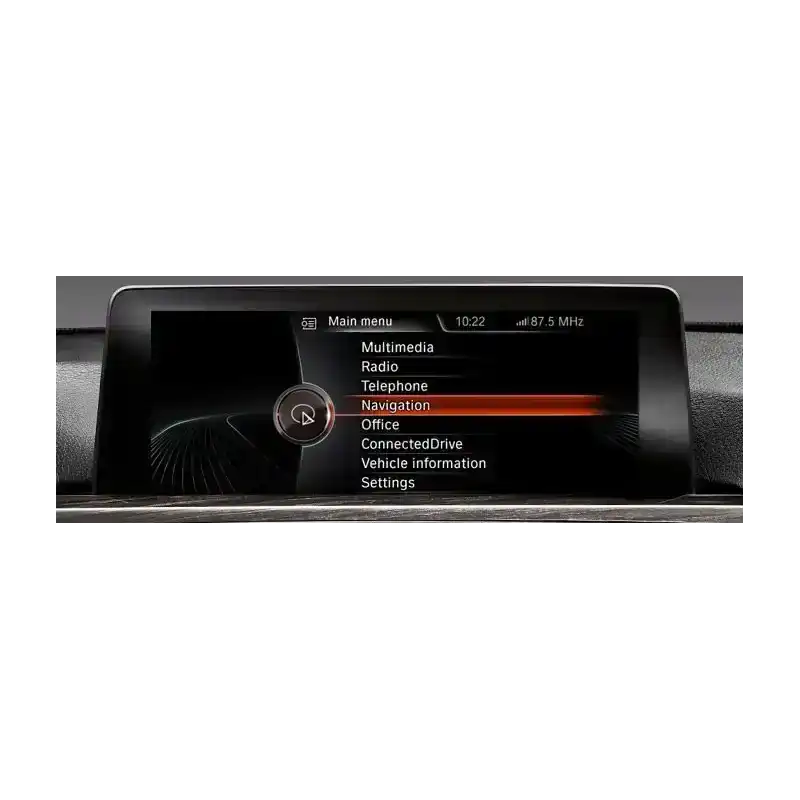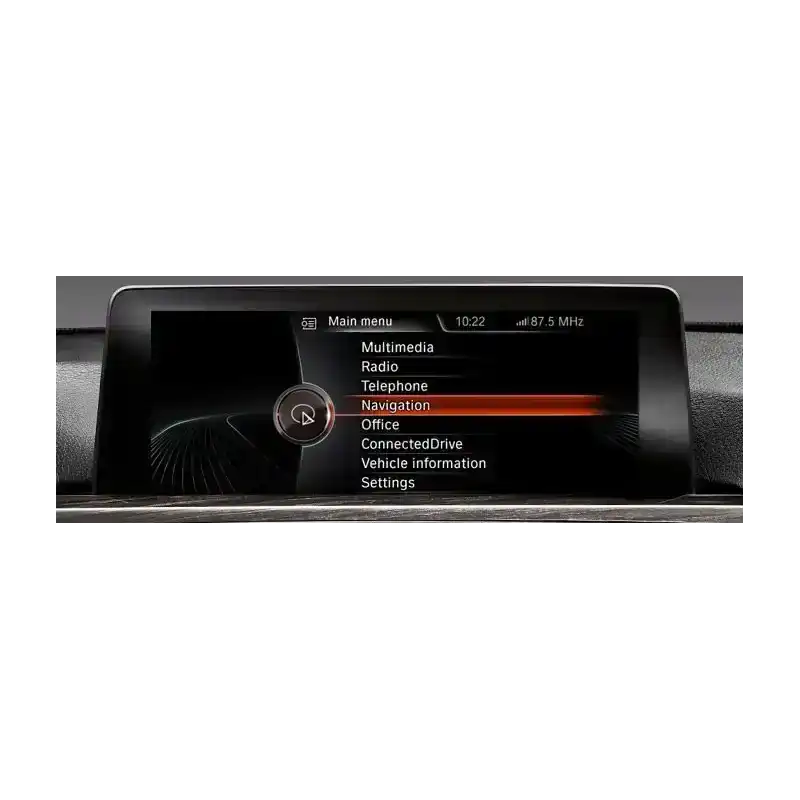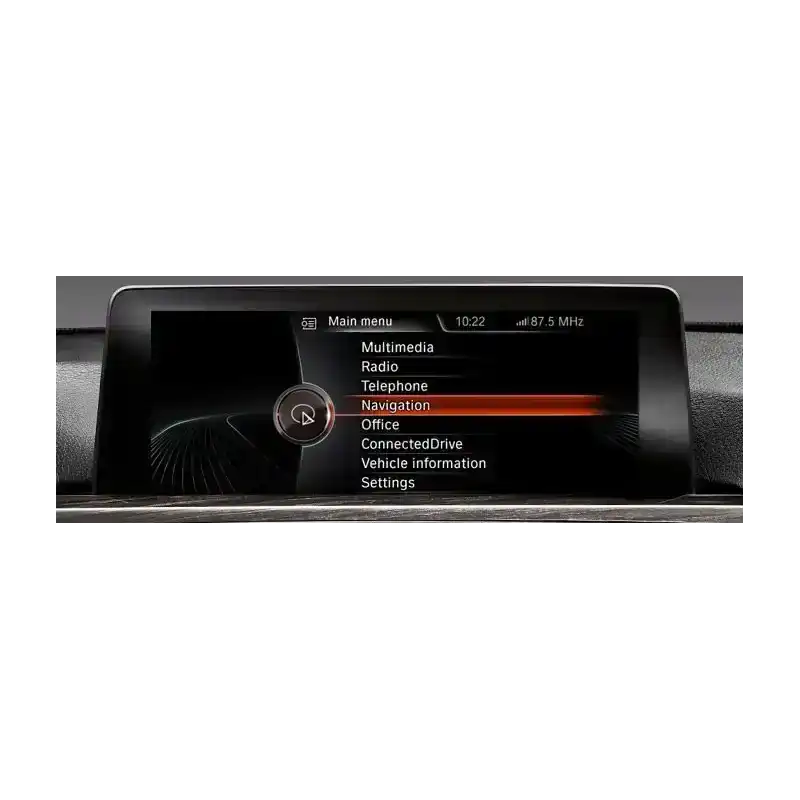BMW East Europe Premium 2025-2 Navigation Map Update
Enhance your BMW's navigation system with the latest 2025-2 Premium map for Eastern Europe. This digital product provides extensive coverage across the region, ensuring accurate routing and access to the latest road networks for a seamless driving experience.
Map Coverage: Austria, Belarus, Belgium, Bulgaria, Croatia, Czech Republic, Denmark, Estonia, Finland, Germany, Greece, Hungary, Italy, Latvia, Liechtenstein, Lithuania, Luxembourg, Netherlands, Norway, Poland, Romania, San Marino, Slovak Republic, Slovenia, Sweden, Switzerland, and Vatican City.
IMPORTANT REQUIREMENTS:
- USB flash drive (32GB) required for installation.
- A valid FSC activation code for your vehicle is required (must be obtained separately).
- Compatible only with BMW vehicles equipped with the Premium (CIC) navigation system. Please verify compatibility in the vehicle data sheet.
KEY FEATURES:
- Simple plug-and-play update process via the USB port.
- Installation can be performed while driving, with the engine running.
- Basic navigation functions remain available during the update process.
- The system automatically reboots upon successful installation.
INSTALLATION LOCATION:
- Please use the USB port located in the passenger-side glovebox for Premium map updates.
PLEASE NOTE:
- This is a digital download only. No physical item will be shipped.
- The required FSC activation code is NOT included with this purchase.
- The required 32GB USB drive is NOT included.
- This map is exclusively for BMW Premium (CIC) navigation systems.
PACKAGE INCLUDES:
- Downloadable 2025-2 East Europe Premium navigation map data.
INSTALLATION INSTRUCTIONS:
- Format a 32GB USB flash drive (Note: All existing data will be erased).
- Unpack the downloaded map archive directly to the root folder of your USB drive.
- Safely eject the USB drive from your computer.
- Ensure your vehicle has enough fuel to keep the engine running for approximately 45 minutes.
- Start the engine. It must remain running throughout the entire update process until the system reboots.
- Insert the USB drive into the USB port in the passenger-side glovebox.
- The update prompt will appear on the screen. Follow the on-screen instructions, including entering your FSC code when prompted.
- Wait patiently for the installation to complete and the system to reboot automatically.
- Enjoy your new maps.